How to specify windows and doors with confidence – Architectural Window Systems revamps web portal for architects and designers
Written by
17 June 2023
•
3 min read

Specifying the appropriate windows and doors is critical for any building or renovation project. The requirements in an aged care facility, hospital or school are very different to a commercial office precinct or residential home. Additionally, architects need to consider wind loads, water ratings, acoustics, site conditions, thermal comfort, energy values and bushfire attack levels. Not to forget accessibility, safety, usage, budget and aesthetics.
To support designers and specifiers with a quick and easy solution to source the best windows and doors for their projects, Architectural Window Systems (AWS) redesigned SpecifyAWS with new functionalities and features, such as Product Comparison, Spec Assist Dashboard and My Consultant.
Prior to the development, the window and door supplier conducted research with its clients to better understand what the requirements are when using a self-service platform. According to this survey, the platform needs to be easy to use, well-organised, offer more filtering options and quickly retrieve the required information. Additionally, it should provide the ability to compare products and more images and projects to share with clients.
SpecifyAWS makes product comparison easy
Product Comparison is a new tool that alleviates the search for the correct window or door. This functionality allows specifiers to add up to three products in the product comparison table to do a quick evaluation of Uw values, SHGC (Solar Heat Gain Coefficient), sizes, solutions and specific features.
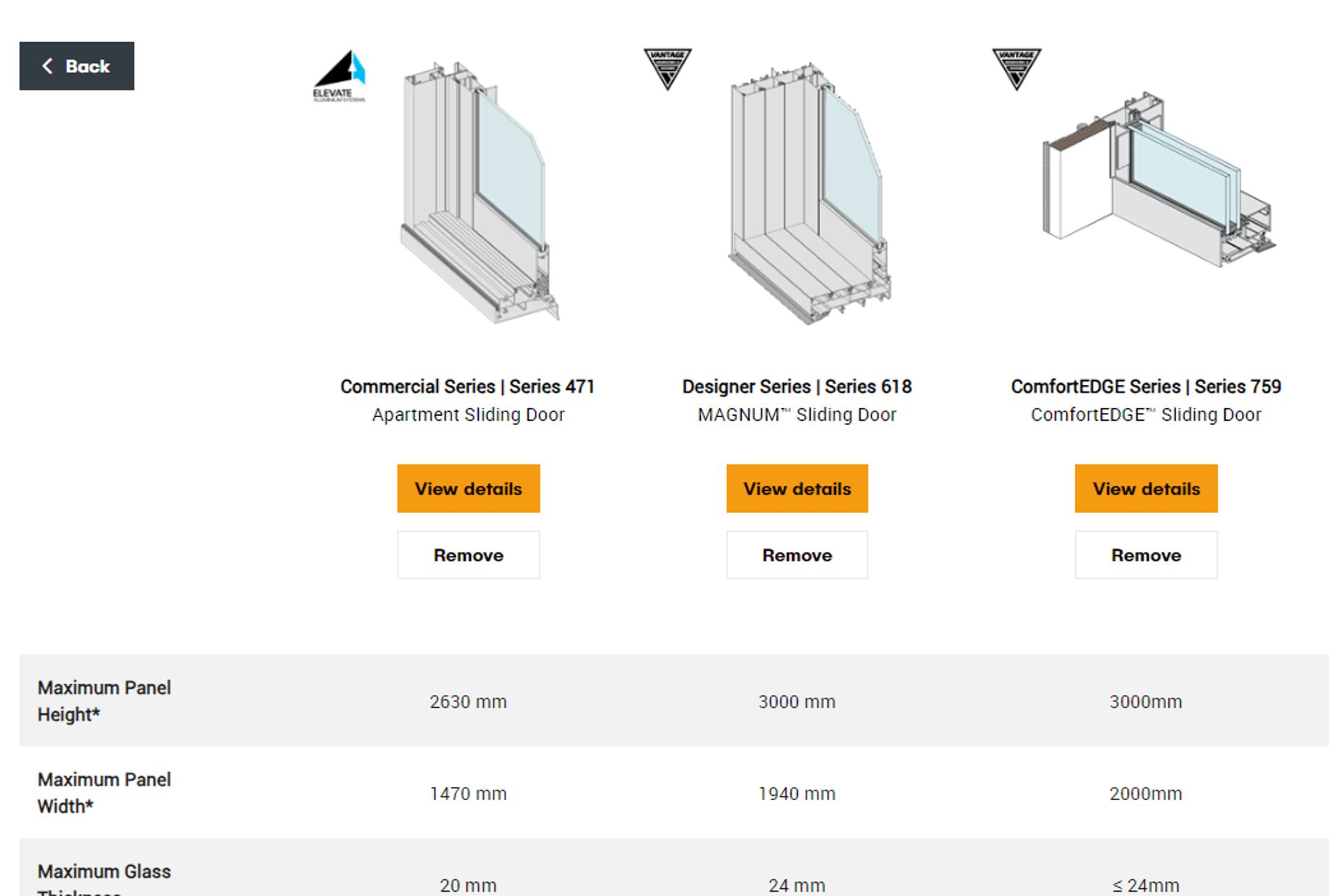
Spec Assist Dashboard
After logging in, specifiers will find the Spec Assist Dashboard, which provides access to everything they need, including search functionality, previous projects, recent files, a product selector tool and quick links to spec manuals, CAD files, test reports and the contact details of their AWS consultant.
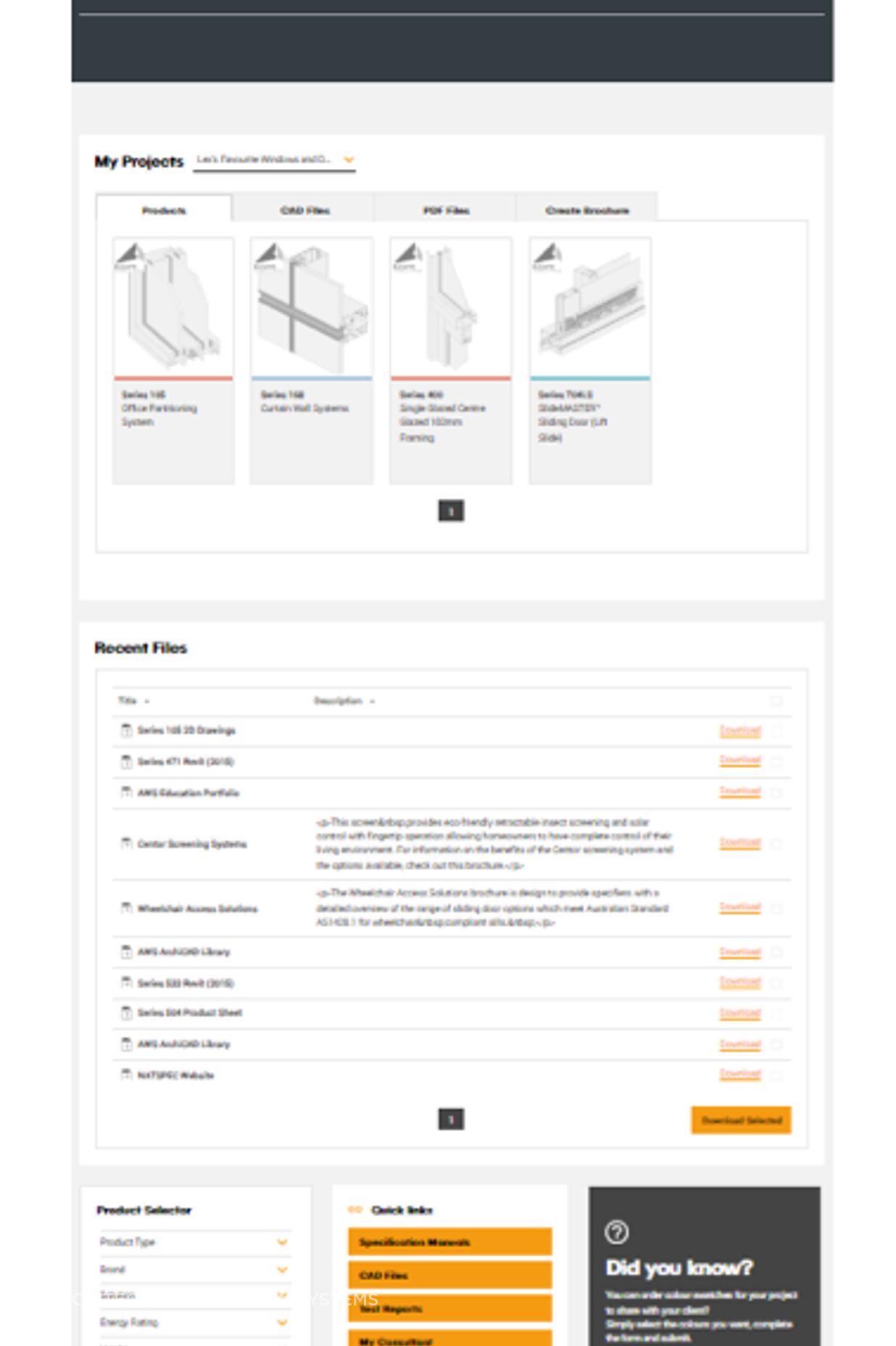
My Consultant
With one click, this feature provides all the contact details of the AWS in-house consultant if there is a need for more detailed specification support.
Updated features for better results
MyProjects allows specifiers to select and save individual products and any relevant resources to a particular project. This not only saves time but also assists in comparing products within the MyProjects section and making better-informed decisions. Next, specifiers can quickly package and download zip files and prepare custom brochures for clients. Lastly, this feature allows easy storage of references and access to favourite AWS systems.
Product Selector includes additional filtering options for height and width, as well as the usual options for product type, brand, solution and energy rating.
Downloads are categorised and sorted by file type and include a filter option, making it quicker and easier to find CAD and Revit files, test reports, product information sheets and specification manuals.
Search functionality provides the ability to filter by file type.
Images and projects appear on product pages for easy illustration of what a product will look like in situ.
Colour swatches are easily comparable and can be ordered conveniently.
For more information, visit SpecifyAWS or contact AWS on ArchiPro.