Which Vectorworks Software is Best for You?
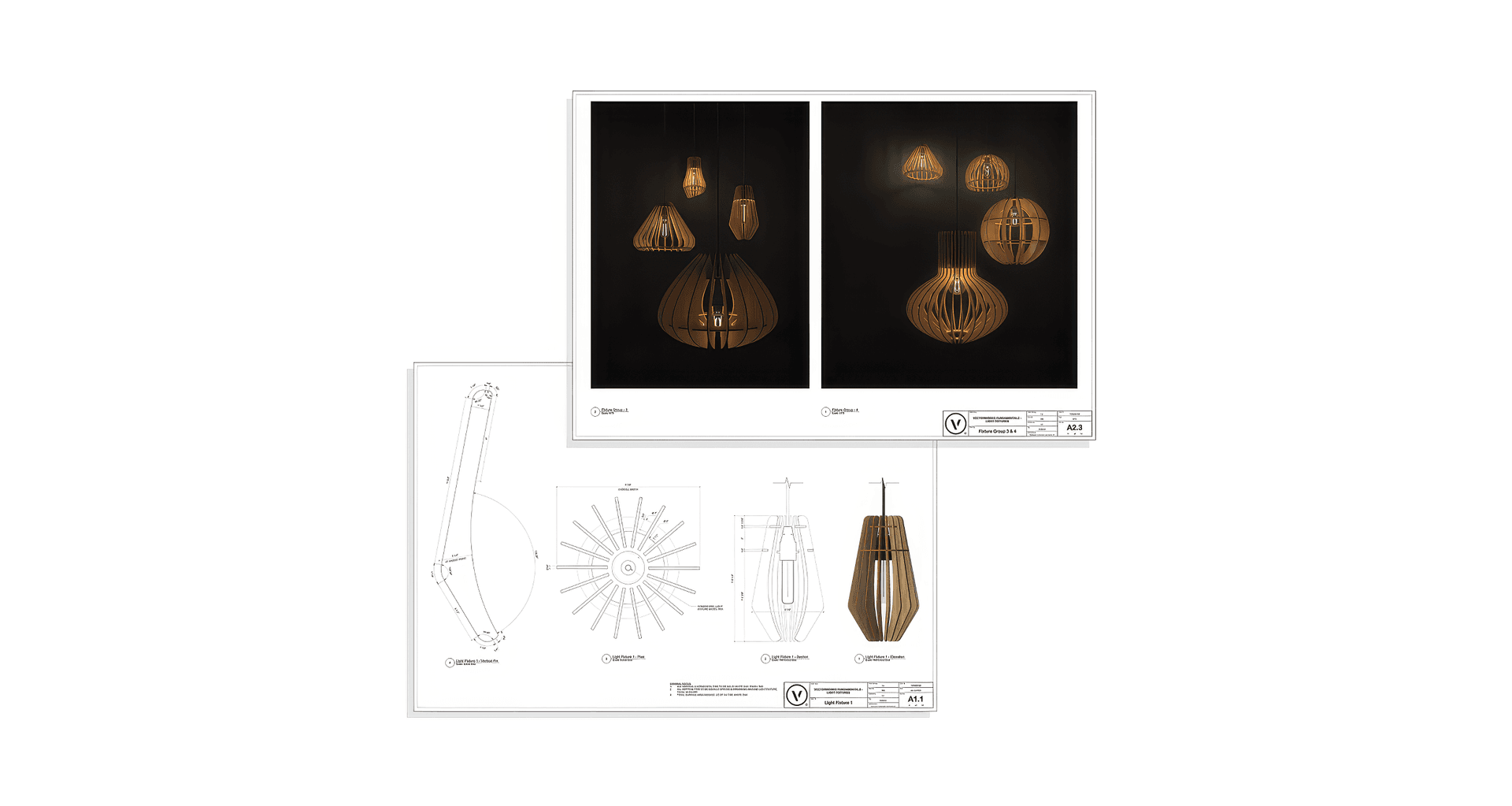
Consider this post your one-stop overview of what Vectorworks has to offer, including:
- Vectorworks Fundamentals
- Vectorworks Architect
- Vectorworks Landmark
- Vectorworks Spotlight
- Braceworks
- ConnectCAD
- Vision
A Versatile Design Solution | Vectorworks Fundamentals
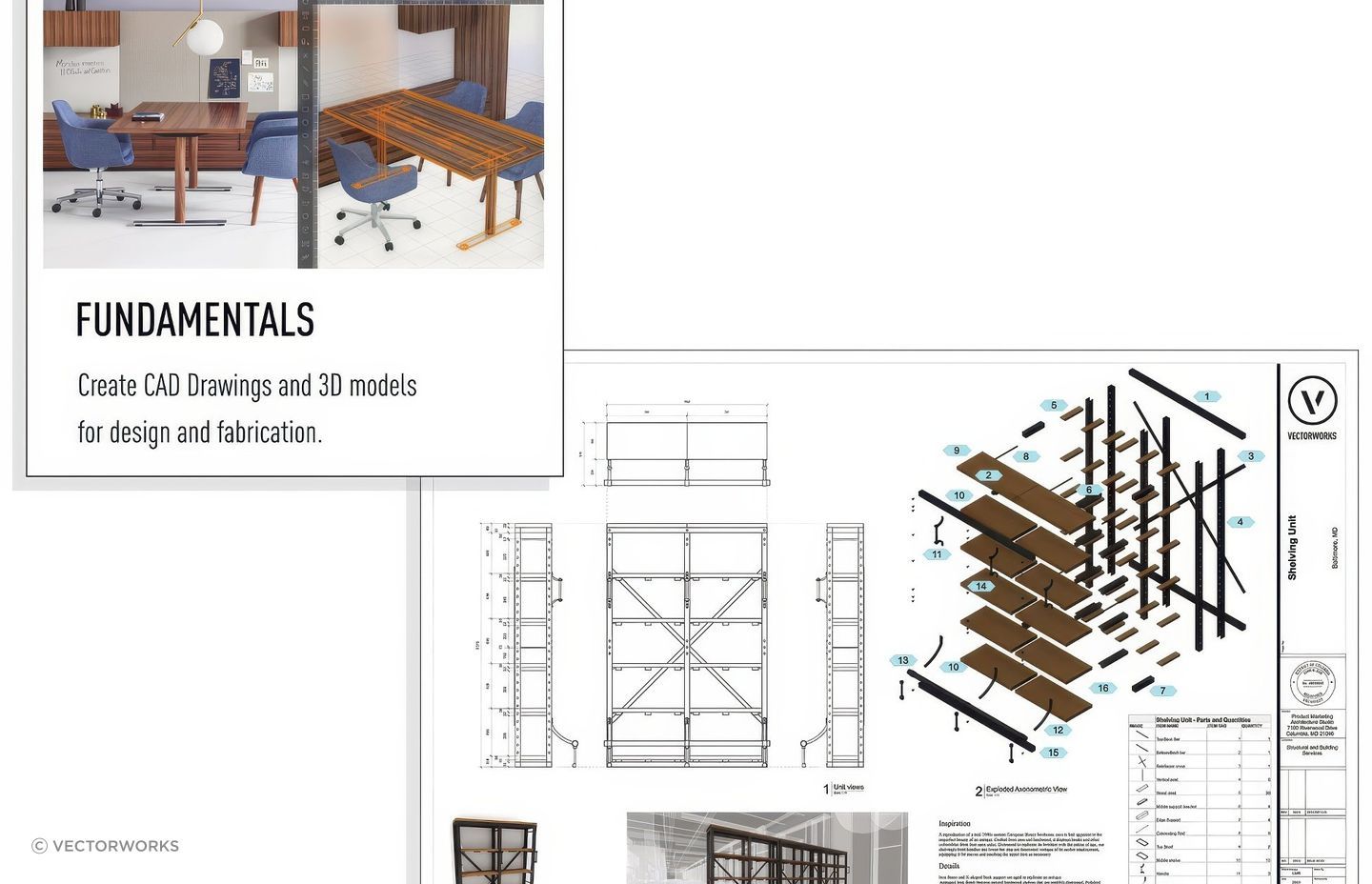
Vectorworks Fundamentals is a great option if you’re one of the following:
- An industrial designer
- A furniture designer
- A general purpose designer in need of 2D, 3D, data, and rendering capabilities
Vectorworks Fundamentals has exceptional 2D drafting and 3D modeling features, giving you the freedom to design whatever you need to however you need to. Plus, with Vectorworks’ hybrid drawing environment, you can seamlessly switch between 2D and 3D views of your designs.
The way Vectorworks Fundamentals uses data can also be a tremendous advantage. Color names, materials, part counts, and other forms of data can be used to make informed design decisions. General 2D and 3D objects will automatically have data attached to them. For example, 2D objects will instantly know their area and perimeter, and 3D objects will automatically have their surface area, volume, and more associated with them.
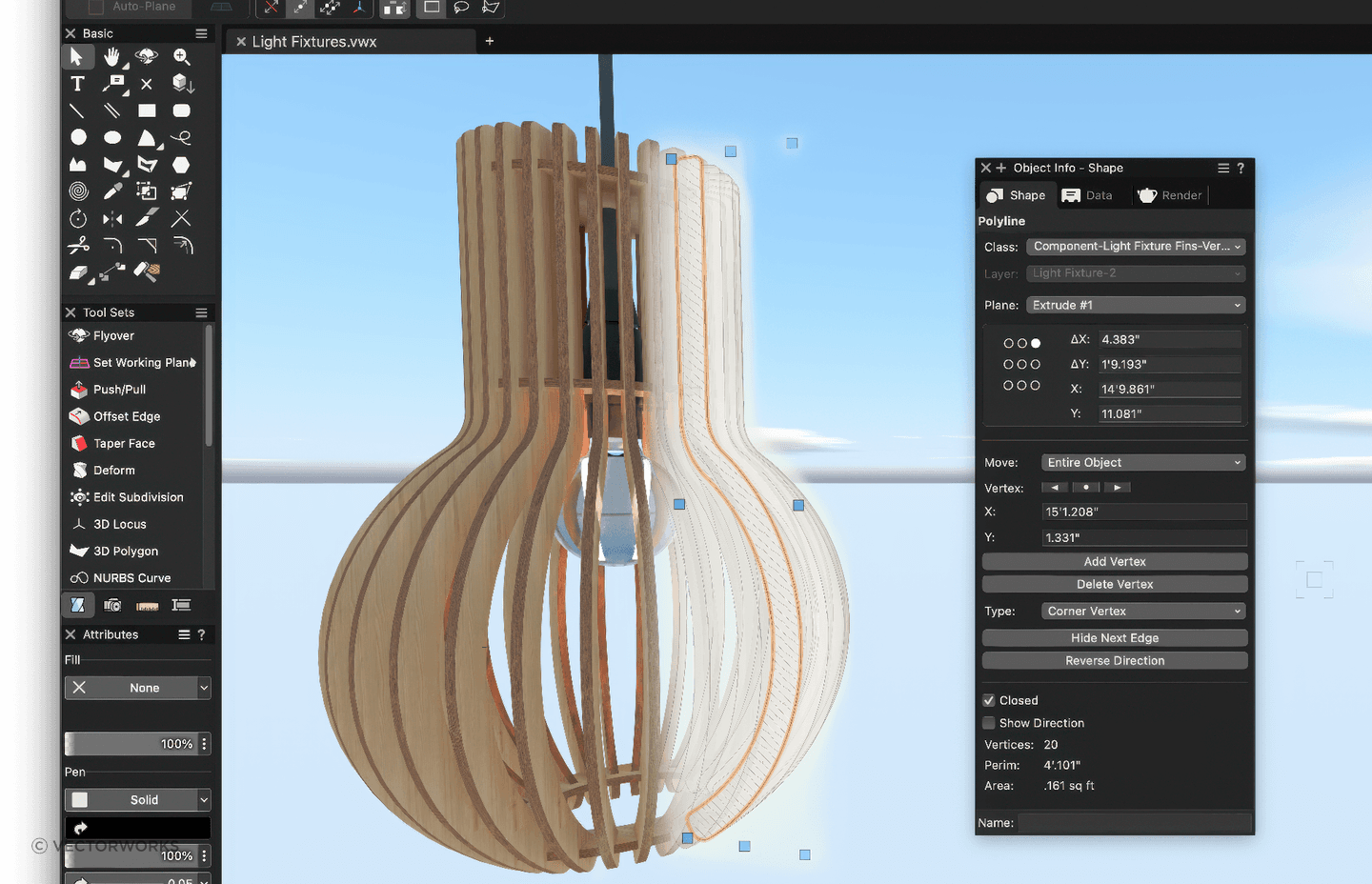
Beyond 2D, 3D, and data-rich design processes, Vectorworks Fundamentals is ideal for creating powerful presentations. With an extensive suite of rendering tools, like Renderworks, you can create photorealistic renderings of your designs that are sure to impress.
You can also easily create presentation panels and/or presentation documentation directly in Vectorworks Fundamentals, rather than having to export imagery to another application.
Pulling together presentations combining both modeling and precise drafting in other software can be elementary. Fundamentals, on the other hand, gives you the essentials to design freely.
Industry-Specific Software | Vectorworks Architect, Landmark, & Spotlight
While the wide-spanning effectiveness of Vectorworks Fundamentals is perfect for things like general design or — as is the case with Geiger Furniture — furniture design, you may require a more industry-specific tool.
Below, you’ll learn more about Vectorworks’ software solutions for the AEC, landscape, and entertainment industries. These products build on the core abilities of Vectorworks Fundamentals and add industry-centric tools and features, designed by fellow professionals in these industries.
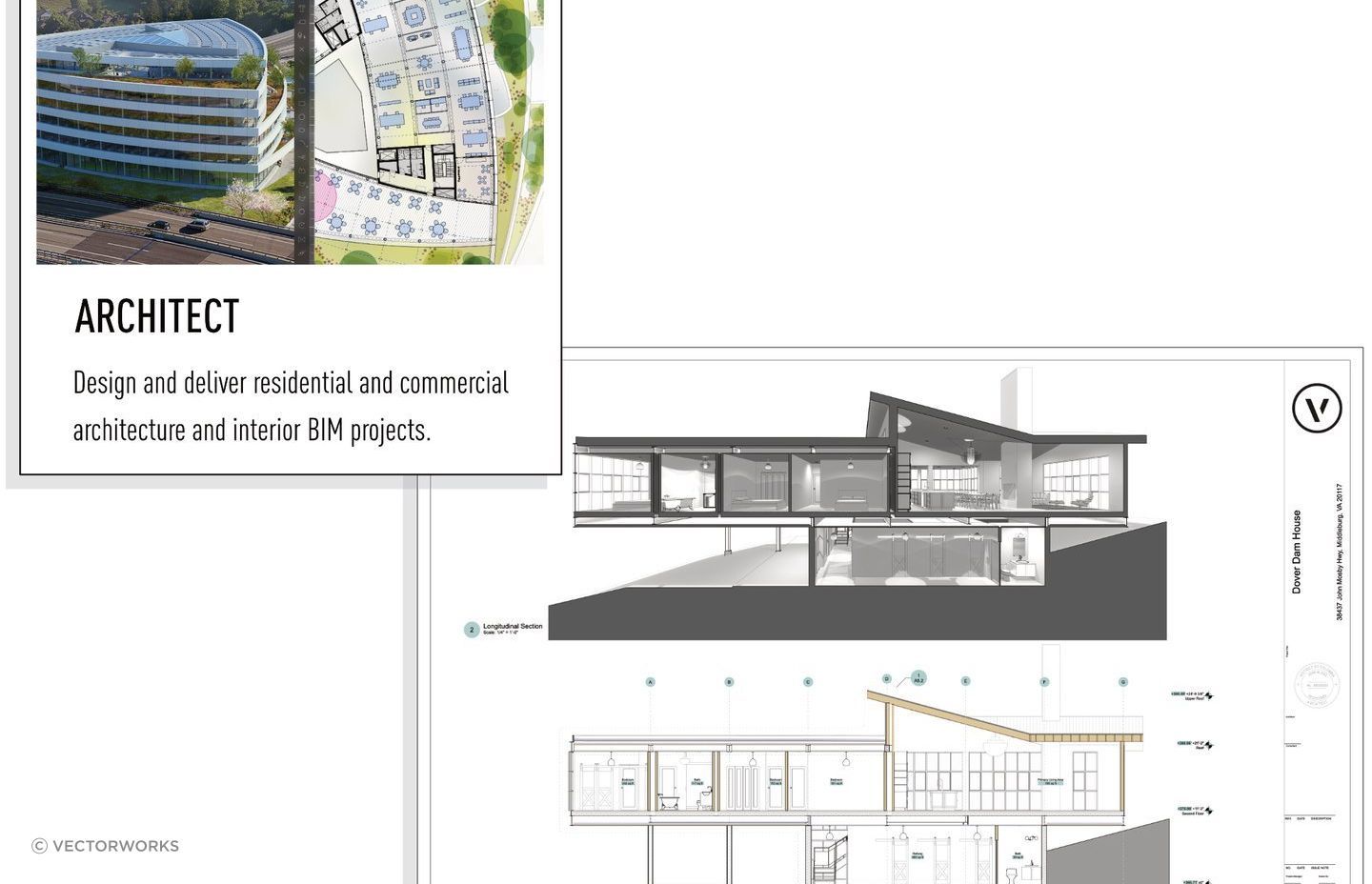
Vectorworks Architect should be your go-to software if you’re one of the following:
- An architect
- An interior designer
- An architectural technician
- A CAD drafter
Vectorworks Architect is the ultimate software for designers like Low Hammond Rowe Architects. From sketch to BIM, you’ll have the tools and capabilities you need to work at the highest level in every design phase:
- Phase by Phase with Vectorworks Architect | Predesign
- Phase by Phase with Vectorworks Architect | Schematic Design
- Phase by Phase with Vectorworks Architect | Design Development
- Phase by Phase with Vectorworks Architect | Construction Documents
You can freely sketch, model, and document your design ideas with precision drafting capabilities and the most flexible 3D modeling engine available, built on the SIEMENS Parasolid kernel. Integrated BIM workflows mean you can tackle any kind of project and collaborate with anyone.
With powerful features like a “one-click” data interface, the Data Manager, dynamic data assignment, and data visualization, Vectorworks Architect can help you develop your informational model with difference-making data.
Learn more about Vectorworks Architect
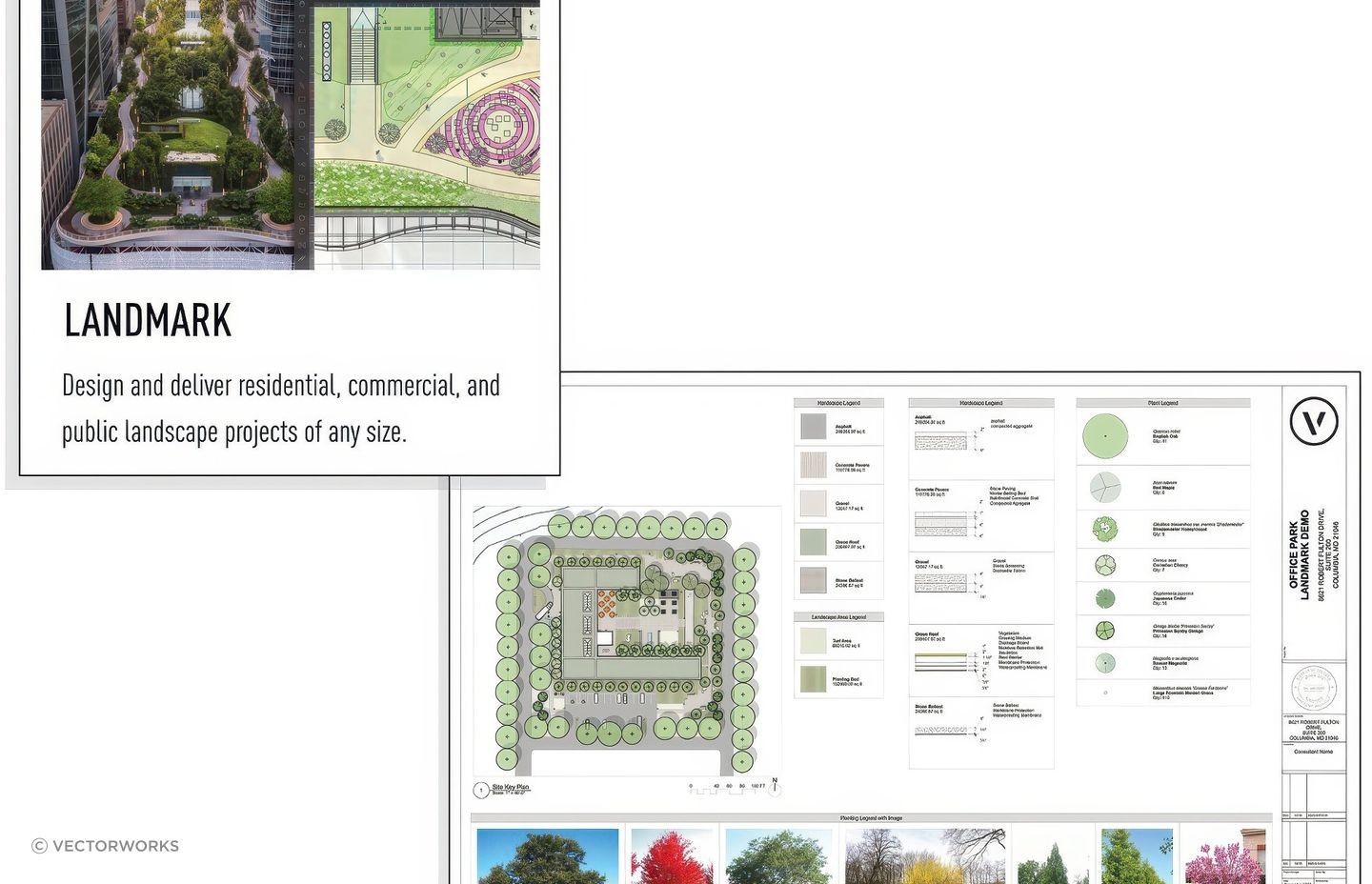
Vectorworks Landmark’s BIM and landscape design tools are perfect for the following:
- Landscape architects
- Landscape designers
- Design-build practitioners
- Site designers
- Garden planners
If you haven’t heard, BIM is taking over landscape architecture. These powerful information and collaboration-based workflows are a perfect match for Vectorworks with its data management and interoperability capabilities.
Throughout all of your four design stages, Vectorworks Landmark provides you with the tools you need to analyze, design, calculate, and present stunning projects.
For example, wouldn’t it be amazing if you could link all your drawings, details, models, and schedules? With Vectorworks Landmark’s BIM capabilities, you can. In Landmark, a change anywhere is reflected everywhere, which means you can spend less time manually updating drawings and more time designing.
To see Vectorworks Landmark in action, check out this video with Surface 678:
Learn more about Vectorworks Landmarks
Vectorworks Spotlight, Braceworks, ConnectCAD, & Vision
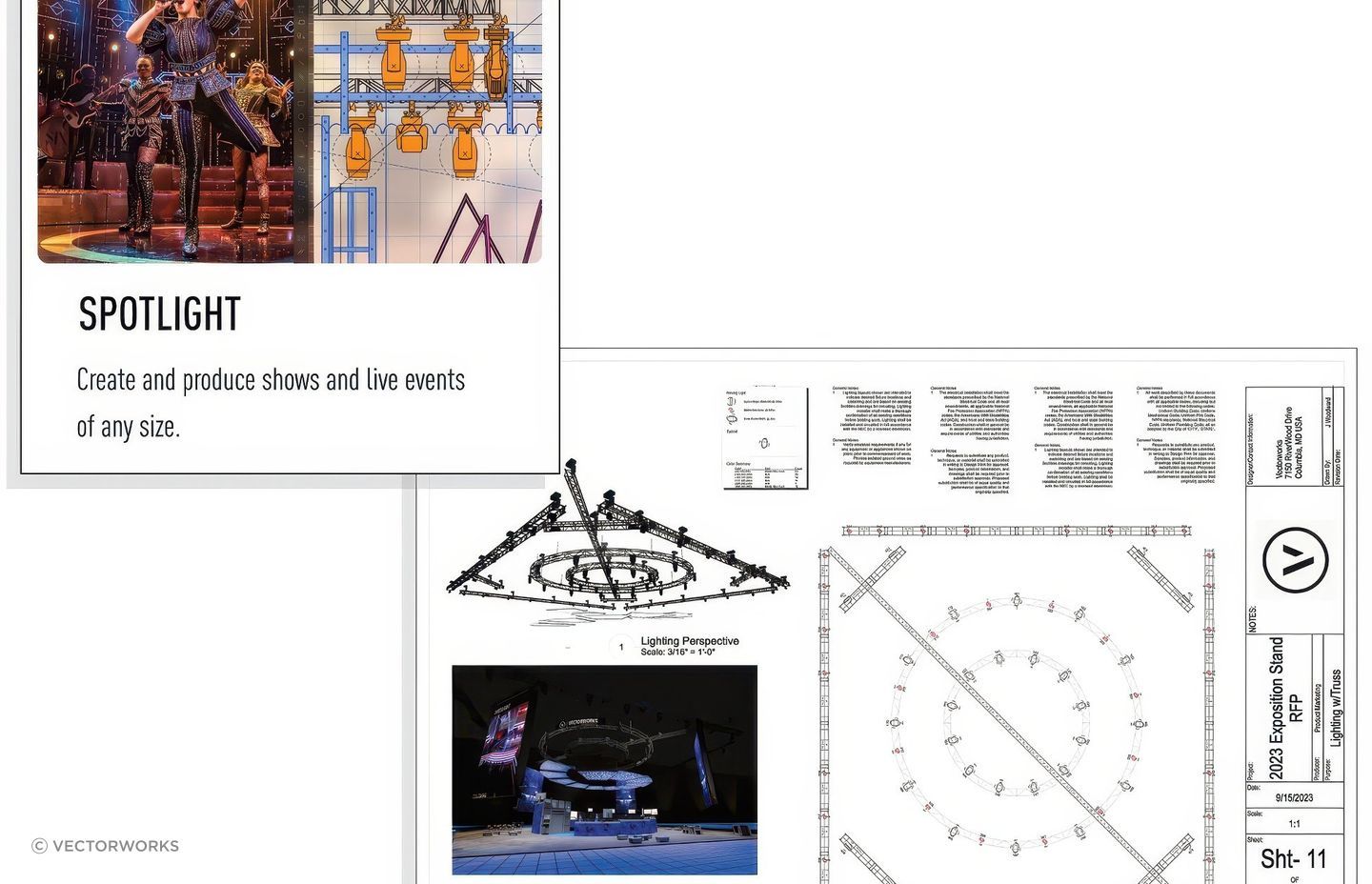
Vectorworks Spotlight is the entertainment industry’s leading design software for the likes of:
- Lighting designers
- Scenic designers
- Production designers
- Tour managers
- Riggers
- And more
As is the case with all Vectorworks products, Vectorworks Spotlight allows you to precisely sketch, model, and document your projects. Also, you can choose from an expansive library of lighting, audio, video, scenic, and rigging manufacturer content, create light plots, and automate paperwork to meet the industry’s tight deadlines.
Whether you’re managing a tour, creating scenic designs, or lighting Marvel films, Vectorworks Spotlight gives you the features you need to design without limits.
For a more a holistic design package, using Braceworks, ConnectCAD, and Vision in tandem with Vectorworks Spotlight will give you everything you need for designing entertainment projects.
The Braceworks add-on module, for starters, provides design, production, and rigging professionals with an easy way to gauge the performance of temporary structures. This helps you ensure safety and compliance with engineering codes and standards with a single modeling, analysis, and documentation process.
Read | “What You Need to Know About Efficiency & Safety with Braceworks”
Next, there’s ConnectCAD, an unbeatable tool for signal flow design. ConnectCAD will help you create easy-to-read schematic drawings, diagram rack layouts, and more, all in Vectorworks’ hybrid 2D/3D environment.
Read | “Simple, Painless Connections with ConnectCAD”
Lastly, Vision helps you discover the power of previsualization (previz). With previz, you’ll be able to see, plan, and cue your show in a digital environment — helping you save time and money by reducing costly errors.
Read | “What to Remember when Using Veision for Previz”
To learn more about all Vectorworks has to offer for entertainment professionals, click below:
Learn more about Vectorworks entertainment saoftware
Multi-Disciplinary Design | Vectorworks Design Suite
Last, but not least, there’s Vectorworks Design Suite — this purchasing option gives you and your firm complete access to the entire Vectorworks arsenal.
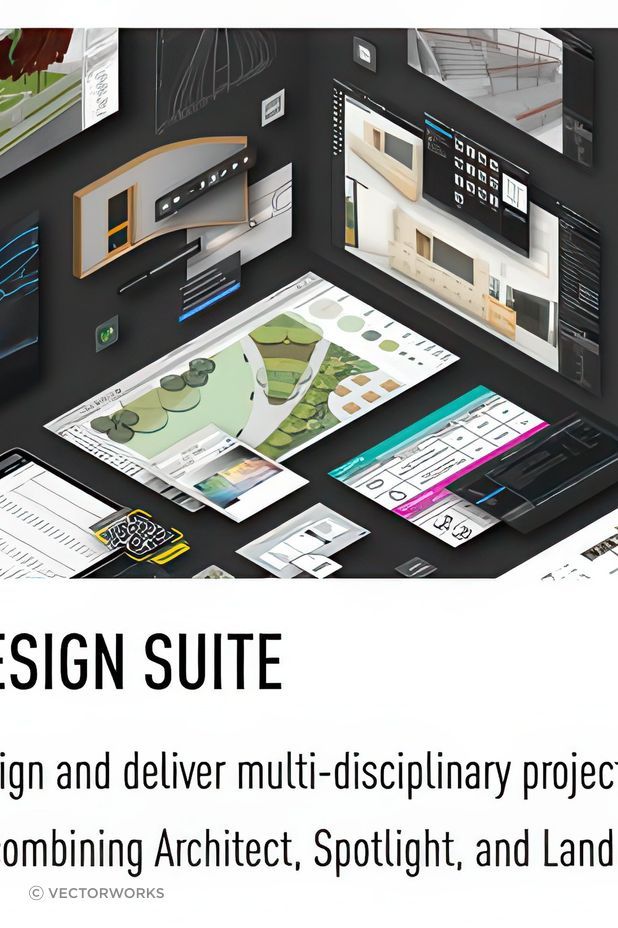
Vectorworks Design Suite is ideal for professionals involved in deeply detailed and unique design work across various industries. This comprehensive tool is perfect for firms and designers who handle complex projects that span multiple disciplines, for example:
- Firms that employ both architects and landscape architects and require detailed planning for buildings, parking lots, landscape design, and plantings.
- Designers trained and working on projects across different industries, such as someone who handles both architectural and entertainment design.
